Ontdek onze gsm-abonnementen vanaf €10/maand – Meer info
34.542 beoordelingen van 5 sterren
De 5 redenen waarom iedereen overstapt naar een gsm-abonnement van Mobile Vikings
Tegenwoordig stappen meer en meer Belgen af van hun huidige – te dure – provider en kiezen voor de perfecte combinatie van betaalbare en uitstekende kwaliteit. Ontdek zelf de vijf redenen waarom Mobile Vikings de eerste keuze is geworden voor de fervente Belgische mobiele internetgebruikers.
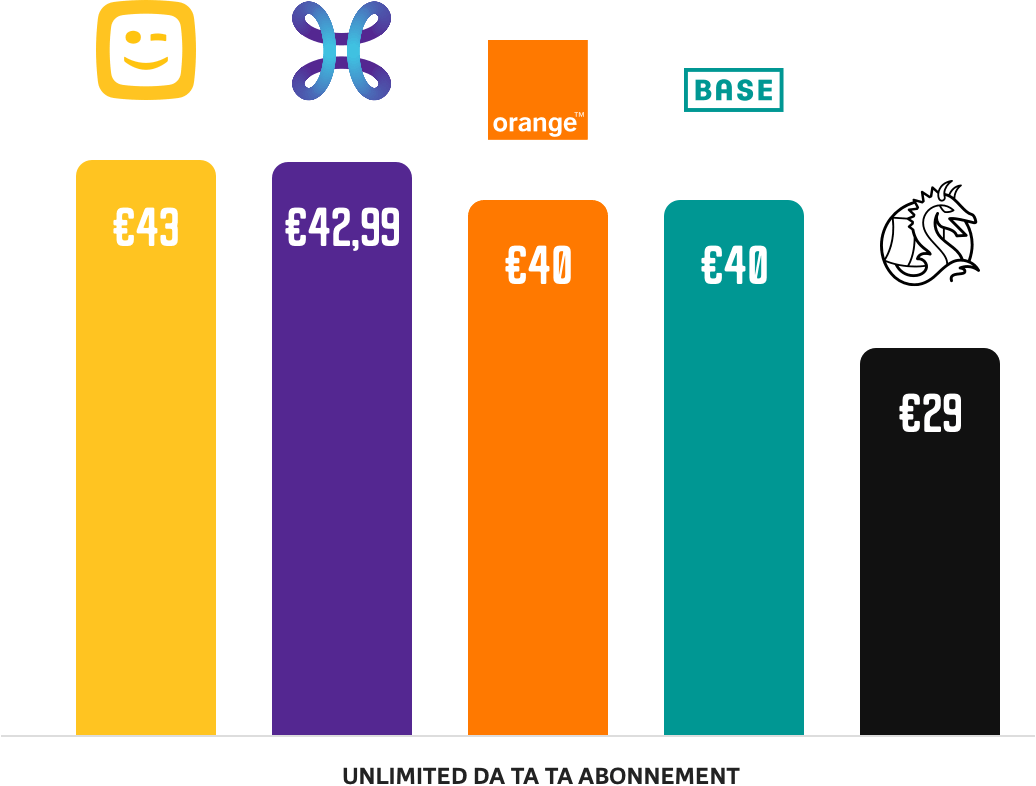
1. Schandalig veel data aan vlijmscherpe prijzen
Mobile Vikings is opgestart omdat we het beu waren dat grote telecomspelers hoge prijzen vroegen voor kleine databundels. Daar maken we nu nog altijd komaf mee dankzij vlijmscherpe prijzen voor veeeel mobiele data. En dat zonder eenmalige promo’s die daarna weer duurder worden.

2. De beste technologieën
Mobile Vikings gebruikt het netwerk van Proximus. Dat garandeert niet alleen een geweldige dekking door het hele land, maar ook toptechnologieën als 4G, 5G, VoLTE (mobiele data gebruiken én tegelijkertijd bellen) en VoWiFi (supermakkelijk bellen over wifi-verbindingen).

3. Een ongeëvenaarde klantendienst
Als Viking kom jij altijd op de eerste plaats: de experts van onze helpdesk staan 7/7 voor je klaar. En als je contact opneemt, verdrink je niet in eindeloze keuzemenu’s. Onze experts zorgen snel voor het juiste antwoord op je vraag.
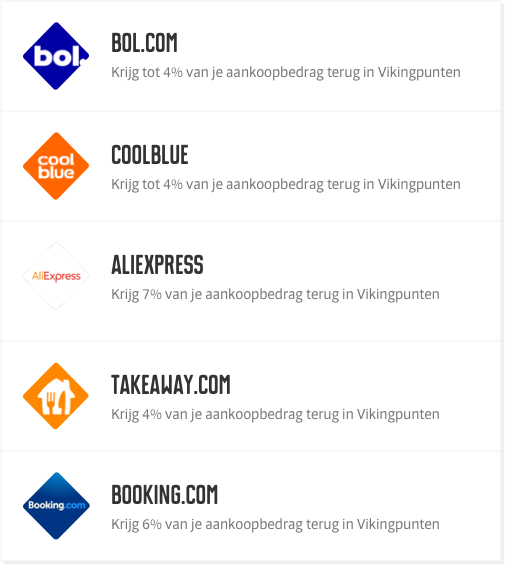
4. Betaal voor de verandering eens minder
Bij de meeste providers kijk je bang uit naar de zoveelste prijsverhoging. Bij Mobile Vikings niet. Dankzij Viking Deals, ons uniek beloningsprogramma, zet je je online aankopen automatisch om naar een korting op je Mobile Vikings-rekening.

5. Uitgeroepen tot beste provider
Vertrouw bijvoorbeeld op het verdict van de experts van Testaankoop: in maart 2024 scoorde Mobile Vikings Beste van de test. Of ook onze bestaande Vikings geven ons een topscore van 4,4/5: daarmee zijn we op Trustpilot trots de best beoordeelde provider voor internet & mobiel.

BONUS - Probeer 30 dagen, zonder risico’s
Nog niet helemaal zeker of Mobile Vikings wel iets voor jou is? Probeer het dan 30 dagen, en als je om een of andere reden toch niet tevreden bent, betalen we je het volledige bedrag terug.
Word vandaag
ook een Viking
En geniet van schandalig veel mobiele data aan vlijmscherpe prijzen. En natuurlijk hopen belminuten en sms’en.
Kies een mobiel abonnement