Al 98 575 gratis
gsm-facturen weggegeven
Reisje boeken via Booking.com, pizza bestellen op takeaway.com, … wie doet het niet? Maar bij Mobile Vikings verlagen deze aankopen je gsm-factuur naar 0 EUR.
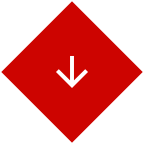
Zo krijg je een
gratis gsm-factuur




Bereken hoeveel maanden
je niks hoeft te betalen
samengevat
What can I watch over the internet? My Belgian channels too?
All the apps below install easily on your smart TV or casting device. You therefore don't need a smartphone or laptop to stream.
For your trusted Belgian channels you use the free apps of the various channels themselves. For example:
- VRT MAX : één, canvas, Ketnet, Ketnet jr. + live video stubru, MNM, Radio 1 & 2 and Klara
- VTM GO : vtm, vtm 2, 3 & 4, vtm kids, vtm gold + live video Qmusic and Joe
- GoPlay: Play 4, 5, 6 & 7
For additional series/movies, you can subscribe to the services that suit you. That way, you only pay for what you really want to see:
- Series and movies: Netflix, Disney+, Streamz, Prime Video, Apple TV, ..
- Sport: Eleven Sports, F1 TV, NBA League Pass, ..
- Gaming: Twitch, Steam, YouTube, ..
You easily install all these apps on your smartphone, tablet, laptop and TV....
Can I also get a TV subscription with Mobile Vikings?
Mobile Vikings does not offer a subscription to digital TV. Most of the content available via digital TV today can be easily watched online. Think VRT MAX, VTM GO, GoPlay, or the websites of most of the TV channels. For Eleven, streamz or Disney+ for example, you don't need digital TV anymore either. 😉 That's exactly why Mobile Vikings internet at home offers unlimited volumes: you surf, stream and game as you like.
I've changed my subscription. Now I have two data bundles, what do I do?
Don't worry, this is perfectly normal and only temporary. If you switch immediately, you will keep the remaining bundles from the previous subscription, which you use first. Moreover, you will also get the new data bundle and/or extra call bundles.
TIP:
Only the bundles with the latest start date will be renewed. For example:
My current bundles start on the 8th of the month. I renew or change my subscription on the 28th. The old bundles will remain active until the 8th of the next month, but will not be renewed. The subscription will continue from the 28th forward, with the 28th being the new renewal date.
What are Viking Points and how can I earn/ use them?
Viking Points are a form of currency at Mobile Vikings. 1 Viking Point = 1 euro. You can use Viking Points to pay for your top-ups, invoices or payment invitations. Without any costs to you.
How can I earn Viking points?
- Thanks to our Viking Deals: you shop online at one of our partners, and a part of your purchase amount will be paid back to you in Viking Points.
- By convincing your friends to become Vikings as well. If they fill in your number when signing up, you get 15 Viking Points after their second top-up/ subscription payment. These two payments have to be fully paid: (partial) payments using Viking Points don't count.
- Sometimes there are contests or promos which offer Viking Points as a reward.
What can I use those Viking Points for?
- Your Viking points are automatically used to pay your invoice/ charge. This way you have a hefty discount or even a bill of € 0.
- When you top up, you can choose whether or not to use your Viking Points.
- Do you have any Viking Points left over or are you in a generous mood? Share your Viking Points with friends or family. 😉 Find out how to share them here.
Want to know more about Viking Points? Check these articles:
How long do my Viking Points remain valid?
How can I use my Viking points?
I used a Viking Deal but don't see any Viking Points yet. What went wrong?
How do the online Viking Deals work?
How can I monitor my usage?
Well, the Mobile Vikings subscriptions for internet at home have an unlimited usage (download and upload), so use it to the maximum. 😉 All kidding aside, we are working on making this available through your My Viking account in the future.
What is a Global Data Pass?
As a Viking, you can acces mobile data in various countries outside the European Union with a Global Data Pass. Without a Global Data Pass it is not possible to use mobile data outside the European Union, as we block this possibility to avoid high costs. This article tells you how to purchase and activate a Global Data Pass.
A Global Data Pass therefore allows carefree use of mobile data outside the European Union, in the following countries:
Albania, Australia, Brazil, Canada, Egypt, Faroe Islands, India, Indonesia, Israel, Japan, North Macedonia, Malaysia, Mexico, Montenegro, Morocco, New Zealand, Russia, Serbia, Singapore, South Africa, Switzerland, Taiwan, Thailand, Tunisia, Turkey, U.S. Virgin Islands, Ukraine, and the United States.
You can purchase the Global Data Pass for both mobile subscriptions and prepaid cards.
You can buy the Global Data Pass either for a mobile subscription or a prepaid sim card. You can choose between three options:
- For 250 MB, you pay 10 euros.
- For 1 GB, you pay 15 euros.
- For 3 GB, you pay 25 euros.
The pass is valid for 1 month from activation, regardless of whether you have used mobile data or not.
Global Data Pass completely depleted? No problem! You will receive a notification via SMS when you have used 80% of your bundle, and when your bundle is completely depleted. Data usage will then be blocked again. If you would like to continue surfing, you can activate up to 6 Global Data Passes per month, per number.
Please note that the Global Data Pass only covers mobile data usage and not call or SMS costs. Local rates apply for calls and SMS, which are mentioned in the SMS you receive upon arrival abroad or on our roaming page.
All terms and conditions of the Global Data Pass can be found on our website.
How do I switch to Mobile Vikings from a different provider?
- You request your SIM card with a subscription or prepaid SIM card online. You also have the choice between an eSIM or a physical SIM card. A physical SIM card is delivered within 5 working days. You can activate an eSIM immediately after your order.
- Activate your Mobile Vikings SIM card after you receive it, and wait until your reception with your current provider falls off. That happens within 24 hours.
- If you have a physical SIM card, change your SIM card after your current carrier's network is lost. You can activate an eSIM immediately after your order.
A few nice-to-knows
Can I keep my number?
Sure, no problem! When you order your SIM card with a subscription or prepaid SIM card you can select 'Keep my number'. Unless you want a new number, which obviously is also possible.
Who cancels my current subscription?
We do that once you’re actively using the Mobile Vikings network. You don’t need to contact your current provider yourself.
Can people still reach me during my switch?
Absolutely. People can reach you via your old provider until you’re actively using the Mobile Vikings network. So there is no period in which you are unable to call, text, or use data.
What happens to my subscription at my current provider?
If you switch providers in the middle of the month, your previous provider will usually only charge you for your active period. But go ahead and contact your previous provider if you don’t want to pay the full amount of the invoice, because this calculation doesn’t always happen automatically.
What happens to my prepaid SIM card at my current provider?
In most cases, your bundles and calling credit will expire as soon as your switch to a Mobile Vikings subscription will be complete. Of course, you’re free to ask your current provider if you can only pay for your active usage. Go ahead and contact your current provider for more info.
How do I activate / install my eSIM?
You can very easily activate your eSIM. Make sure your phone is connected to wifi. Are you transferring an existing number with another operator to a Mobile Vikings eSIM? Then remove the previous operator's physical SIM card from your phone before scanning the QR code.
To activate your eSIM, follow these steps:
- Immediately after placing your order, you will receive an email containing an activation code for your eSIM. Click on the red button in the email to access your My Viking account and enter the code there.
- Once activated, you will receive a second email containing a QR code. It is important to scan this QR code only through your phone's settings, not directly through the camera app.
Still uncertain? No problem! Use the configuration wizard to activate your eSIM profile: simply select the brand and model of your device and you're good to go!
How do I order a SIM card?
Do you have 5 minutes to spare? Because that's all it takes to order your Mobile Vikings SIM card! First of all, choose if you want to order a SIM card with a subscription, or a prepaid SIM card. Follow the steps on the page to finish your order. You also have the choice between an eSIM or a physical SIM card.
What do you need to transfer your current number?
- The number of your current SIM card,
- If you are under an existing contract, best to keep your customer number at hand too.
What can I do when my data roaming doesn't work?
If you cannot connect to the local mobile internet immediately, go over this checklist before you do anything else.
- Restart your device as soon as you arrive abroad.
- Try to establish a connection with the different local networks manually through your device settings. One network may provide a more stable connection than another.
- For Android (Samsung, LG, Xiaomi, ...) follow these steps: Go to Settings > Connections > Mobile Networks > Network Operators > press 'select manually'. It may take up to two minutes for the available networks to appear. Select one of the local providers.
- For iOS (iPhone): Settings > Cellular > click on Network Selection > tap once on the toggle to change 'automatic' to 'manual'. It may take up to two minutes for the available networks to appear. Select one of the local providers.
- Check whether the option 'data roaming' is enabled in your device settings. This will usually be available in the 'Mobile networks' menu.
Are you traveling outside of the EU? In that case, you won't be able to surf to avoid unexpectedly high costs. Do you really want to use mobile data outside the EU? That’s possible! With the Global Data Pass you can use mobile data in many countries outside the European Union. You can find all the details here.
How can I add extra data to my top-up?
Easy. With each top-up, you have the option to purchase an extra data bundle. You can get as many bundles as you like with each top-up. The extra data bundle you purchase with a top-up via the My Viking app is valid for 1 month after purchase. In other words, the same as your top-up bundles.
Important: You can only add extra data to a regular prepaid card. It's not available for Only Data SIM cards, or subscriptions.
Does Mobile Vikings offer an e-mail address?
Mobile Vikings does not offer an e-mail address or web space in an internet at home subscription.
How long will my calling credit and bundle including the free advantages be valid?
1 calendar month, starting from your most recent top-up. For example, if you top up on 8 November at 12.35 am, your bundle will remain valid until 08 December 12.35 am. What's included in your bundle? With a top-up you will receive a SMS bundle, data bundle and a Viking advantage bundle (free calls to other Vikings). In addition, you will receive call credit for the value that you have recharded your prepaid. You can use the call credit to make calls and it remains valid for 6 months.
Context
We define one calendar month as the period starting on a specific day of a month until the same day the next month. A calendar month can, therefore, be 28, 29 (in leap years), 30 or 31 days long. Another example: if you top up in March, your bundle will be valid for 31 days. If you top up in April, your bundle will be valid for 30 days.
And my remaining calling credit?
If you have any calling credit left, it will be transferred to the next month and added to your next top-up. Calling credit from a top-up is valid for 6 months and then expires.
What happens after a month?
If the month is over and you haven't topped up yet, you'll be calling, texting, and surfing out-of-bundle and the out-of-bundle rates will apply.
How do I cancel my subscription to internet at home?
You can do so in your My Viking account. Some important remarks about this:
- Your connection will be deactivated in the following hours.
- In the days following your cancellation, you will receive via e-mail a pro rata final invoice (= the normal monthly rate minus the period that your connection will not be active), or a credit note (= refund for the period that your connection will not be active) if you have already received your monthly payment invitation/invoice.
- You return your modem and/or booster via bpost within 2 weeks. You can find the shipping label in your My Viking account too.
- Any active mobile number(s) will not be cancelled because of this.
I used a Viking Deal but don't see any Viking Points yet. What can I do?
After activating a Viking Deal you will receive a confirmation email within 72 hours of your purchase or booking. Your Viking points will then be put on hold.
- Have you recently made a purchase and are you waiting less than 72 hours? Please be patient, your purchase may appear pending in your Viking Wallet at any time. You will then receive a confirmation email from us.
- Have you been waiting longer than 72 hours? Then it may be that something went wrong with the Viking Deal partner. No worries, if you submit a claim, we will check it for you with the partner. You can consult the status of your claim in your My Viking account, and we will keep you informed by email as soon as we have an update.
Below, you'll find a list of possible culprits. With solutions!
- Your purchase or booking is linked to another channel. If you visit price comparison sites, or click through via Google Ads, via a marketing campaign of a partner, ... after activating your Viking Deal, our cookie may be overwritten. We will not see your purchase or booking, so you cannot get Viking Points for it. Solution? Activate the Viking Deal just before completing your order.
- A "do not track" signal has been set in your browser. This may prevent a partner from linking your purchase or booking to your Mobile Vikings account. Solution? Turn off the "do not track" signal.
- Something went wrong with the Viking Deal partner. Rare, but it happens! Solution? If you submit a claim, we will check it for you. We can't promise anything, but if you still get Viking Points, we'll let you know. Because of the exchange period, among other things, it may take a while before our partners investigate such a claim.
- You bought something that you cannot earn Viking Points for. Solution? Always check the terms and conditions for each Viking Deal before you activate it.
- You paid with a gift card or used a promotional code. Solution? This too is always stated in the terms and conditions of every Viking Deal, so you know whether you'll earn Viking Points or not!
- You placed your order with a business or professional account. Solution? For some Viking Deal partners, you can't earn Viking Points as a business user. This is always stated in the conditions of the Viking Deal in question.
I have an eSIM. What if I lose my smartphone?
If your smartphone is lost or stolen, you can block your eSIM and your device. You can easily request a replacement eSIM via your SIM card settings in your My Viking account. You will then immediately receive an email with the necessary instructions for activating it.
To block your device we need some extra information:
- What was the type of device;
- Where did you lose your device (city);
- What was the time when you lost it (day and time);
- What is the device's IMEI number? The IMEI number is stated on the packaging or purchase invoice of your device.
-
Do you have a subscription? Your subscription continues as usual.
-
Do you have a top-up card? The remaining call credit is automatically transferred to your new SIM card.
How do I transfer my eSIM to another phone?
Are you already a Viking? Then click on the "I'm a Viking" tab to see how to transfer your eSIM to another device.
Not a Viking yet? Then click on the 'I'm not a Viking yet” tab to see how to transfer your eSIM to another device.
- Request a replacement eSIM through your My Viking account.
- Immediately after placing your order, you will receive an email containing an activation code for your eSIM. Through the red button in the email you activate your new eSIM.
- Once activated, you will receive a second email containing a QR code. Remove the unused eSIM profile before scanning the QR code:
- Android: go to Settings > Connections > SIM card manager. Select your e-SIM, click on the indicator to disable e-SIM, then click on ‘Delete’.
- iOS: go to Settings > Mobile Network > Mobile data. Select the eSIM you want to delete, then click on 'Delete eSIM.
- Once you removed the unnecessary profile, scan the QR code through your phone's settings and not directly through the camera app.
Still uncertain? No problem! Use the configuration wizard to activate your eSIM profile: simply select the brand and model of your device and you're good to go!
- Request a replacement eSIM through your My Viking account.
- Immediately after placing your order, you will receive an email containing an activation code for your eSIM. Through the red button in the email you activate your new eSIM.
- Once activated, you will receive a second email containing a QR code. Remove the unused eSIM profile before scanning the QR code:
- Android: go to Settings > Connections > SIM card manager. Select your e-SIM, click on the indicator to disable e-SIM, then click on ‘Delete’.
- iOS: go to Settings > Mobile Network > Mobile data. Select the eSIM you want to delete, then click on 'Delete eSIM.
- Once you removed the unnecessary profile, scan the QR code through your phone's settings and not directly through the camera app.
Still uncertain? No problem! Use the configuration wizard to activate your eSIM profile: simply select the brand and model of your device and you're good to go!
If you transfer an existing number from another operator to a Mobile Vikings eSIM, the transfer of your number to Mobile Vikings starts as soon as you enter the activation code in your My Viking account. This takes a maximum of 1 business day. Once the transfer is complete, you will receive the email with the QR code. So keep that in mind if you do the activation for example on Friday or on the weekend.
Who cancels my current subscription?
We do that once you’re actively using the Mobile Vikings network. You don’t need to contact your current provider yourself.
I have a problem with my Wi-Fi extender (PLC = Power Line Communications). How can I solve it?
- Press the button on the side of each PLC for at least 12 seconds, until the indicator light goes out.
-
Unplug both PLCs and remove the cables.
- Reconnect both PLCs to 2 power sockets, preferably in the same room and even in the same circuit. Wait for 45 seconds.
- Finally, press the button on the side of each PLC for 1 second. Wait until the indicator light is permanently white again.
-
Within two minutes, press the side button of the second PLC for one second. The indicators on the two PLCs will blink and then become white and steady again. Disconnect the PLCs.
- You can now move the PLCs to the power outlet of your choice.
-
If possible, connect the power supply of your modem to the PLC or a power strip connected to the PLC. Do not connect the PLC to a power strip.
-
Reconnect the Ethernet cable from the PLC to your modem.
- Reconnect the second PLC in the room of your choice.
-
If possible, connect the power supply of the device to the PLC or to a power strip connected to the PLC.
- Wait until the indicator lights are constantly on, then test your Internet connection again.
SIM card identification: How do I identify myself for my SIM card?
You can identify yourself by doing your next payment with Bancontact, VISA of MasterCard. The law dictates this identification has to be repeated within 18 months following this first identification.
If you set up an automatic payment method or an SMS payment method with a foreign bank account, you won’t be able to activate a prepaid SIM card. Your first payment and the control payment after 18 months always have to be done with a Belgian payment method. For the other payments, you can use any payment method you want.
To check the status of your identification, go to My Viking.
What speed can I expect from my internet connection?
The listed speeds are expected maximum speeds:
- Unlimited Fast Internet via VDSL or fiber, up to 100 Mbps download, and up to 40 mbps upload.
- Unlimited Superfast Internet via fiber, up to 1 Gbps download and 500 Mbps upload.
- Unlimited Hyperfast Internet via fiber, up to 5 Gbps download and 1 Gbps upload.
You can compare it to a drainage system: basically, you can drain a certain amount of water per minute. The amount of water drained depends on several factors: the condition and length of the pipes, whether others use the same drain, the diameter of the pipes, ... These factors can cause you to drain more or less water per minute. If you have a new drainage system with wide pipes, you will be able to discharge more water.
Several factors affect the actual internet speed:
- At home: wiring in your home, location of the modem, power of the processor on your PC, number of devices using bandwidth, etc.
-
The network: the distance between your home and the street cabinet, how many installations are connected to the same line, ...
Here are some tips to maximize your speed:
- Use at least Cat5 cabling.
- Provide quality connections to your connectors.
- The cable between the wall and your device must be able to handle the speeds.
- Make sure your devices can also handle the speed. (e.g. Strong processor).
With a new copper installation, a so-called DLM profile (Dynamic Line Management) profile is active. This dynamic process takes place on the current VDSL network. This process checks and tests your line a few weeks after activation and guarantees a stable line. Your speed is gradually increased until we have found an optimal speed for you that has no negative impact on others over the same line.
I can't log in. What do I do?
If you already have an account, you can log in via the website or the Mobile Vikings application. At the top right you will see the 'My Viking' button, where you can both log in and out.
You can log in using your email address or phone number. Does it not work with your email address? Then try logging in with your phone number, and vice versa. Make sure your device isn't automatically putting a capital letter at the start.
If both your number and email address don't work or you've forgotten your password, try changing your password. Didn't receive an email? Don't forget to take a look in your spam folder.
How can I switch to Mobile Vikings with Easy Switch?
It's very simple, first of all you need your customer number and your Easy Switch ID with your current operator. You can usually find this information in the customer zone or on an invoice from your current operator. Do you have this info? Perfect, then we can get started:
- Enter your address on our website, we will check your connection.
- Choose the Internet subscription you want.
- Choose how you want to switch. Choose the option via EasySwitch and we'll take care of everything for you.
- Choose when you wish to cancel services with your current operator. You have two options, choose what applies to you:
- As soon as possible after the activation of your new Mobile Vikings services.
- X number of days after the activation of your new Mobile Vikings services.
- Once the order is completed, we will get started and keep you updated every step of the way.
We advise you to contact your current operator about the options for your other services (e.g. a landline, a TV subscription or what happens to mobile numbers that would suddenly fall out of a pack with your current operator).
Please note, you can only use EasySwitch to switch for your internet at home . If you enter your phone number when ordering via EasySwitch, this number will be permanently stopped by your current operator, without transfer.
Would you like to transfer your number to Mobile Vikings? You can, in that case you have to request a SIM card with the transfer of your number yourself . Here you can read how to do that easily.
You might wonder why we do it this way? Well, by requesting a SIM card yourself, we make sure you keep the services of your current operator during the transfer. This way, you remain reachable. Once your new SIM card is active, your number and the subscription/ prepaid card with your previous operator are automatically cancelled.
Can I switch to Mobile Vikings internet at home with Easy Switch?
You can use Easy Switch to switch to Mobile Vikings internet at home. Important note: we don't offer landlines nor a TV subscription. So keep in mind that these will be terminated with your current operator, or will be covered by a new contract if you transfer mobile numbers and/or a fixed internet connection to Mobile Vikings. We therefore strongly recommend that you check your options carefully with your current operator.
You can of course close your order without using Easy Switch, and contact your current operator to cancel your services there.
If you choose to switch to Mobile Vikings via Easy Switch, we will make sure that (a part of) your current services with your current operator will be stopped and/or transferred to Mobile Vikings. You have two options with Easy Switch:
- Transfer internet at home to Mobile Vikings. In this case, your internet at home will automatically be stopped with your current operator. Any mobile numbers remain active with your current operator.
- Stop mobile numbers and transfer your fixed internet to Mobile Vikings. In this case, your specified numbers will be discontinued and your internet at home will be transferred to Mobile Vikings.
Are you ready to switch via Easy Switch? Check here how to do it.
Did your installation not go smoothly and did you use the Easy Switch option? Then you are entitled to compensation from 2/10/2023;
- If the installer does not show up on the agreed day and time. In that case, you are entitled to compensation of €30;
- In case of late activation of your Internet at Home subscription, you are entitled to compensation of €6 per day. This compensation has to be requested at your own request;
- Both compensations are settled via the first invoice (or credit note) or via payment into your account.
If you enter your phone number when ordering via Easy Switch, this number will be permanently stopped by your current operator, without transfer.
You might wonder why we do it this way? Well, by requesting a SIM card yourself, we make sure you keep the services of your current operator during the transfer. This way, you remain reachable. Once your new SIM card is active, your number and the subscription/ prepaid card with your previous operator are automatically cancelled.
What does Mobile Vikings offer for Fiber internet?
For Fiber, Mobile Vikings offers 3 subscriptions:
- Unlimited fast internet: the speed of copper through the fiber line. The theoretical maximum internet speed for this subscription is 100 Mbps in download, and 40 Mbps in upload. Your usage is unlimited.
- Unlimited superfast internet: the maximum internet speed for this subscription is 1 Gbps in download, and 500 Mbps in upload. Your usage is unlimited.
- Unlimited hyperfast internet: the maximum internet speed for this subscription is 5 Gbps in download, and 1 Gbps in upload. Your usage is unlimited.
Check our fiber offer here.
How do I reset my modem?
- B-box3:
Do you have a B-box3? If so, click on the ‘B-box3’ tab to see how to reset your modem.
- Internet Box:
Do you have an Internet Box? If so, click on the 'Internet Box' tab above to see how to reset your modem.
-
There is a reset button on the back of your modem (between the blue DSL port and the black USB port). To press it, you will need a pointed object such as a pen. Turn the modem on and hold down this reset button for about 20 seconds.
- The LED indicators on the front of the modem will go out and then light up again. This means that your modem has been reset and your Internet connection is active again.
- Are you still having problems? Then follow our setup guide or watch this instruction video.
Note: after performing the reset, you may need to reconnect all connected devices using the default login credentials.
- There is a reset button on the back of the Internet Box (near the Power button). To be able to press it, you will need a pointed object, like a pen. Switch the Internet Box on and keep this reset button pressed for about 20 seconds.
- The LED indicators on the front of the Internet Box will turn off and then light up again. This means your Internet Box has been reset.
- You can use your Internet connection as soon as the LEDs Wi-Fi and Internet (or Broadband) are blue
- Are you still having problems? Then follow our setup guide.
Note: after performing the reset, you may need to reconnect all connected devices using the default login credentials.
I have a Fritzbox, can I keep using it?
Yes, you can! After your installation, you can use your so-called PPPoE credentials to set up your Fritzbox for continued use. You can request these credentials by contacting our helpdesk!
Where can I best place my Wi-Fi boosters?
- B-box 3:
Do you have a B-box-3? If so, click on the ‘B-box3’ tab to see where it's best to place your Wi-Fi boosters.
- Internet Box:
Do you have an Internet Box? If so, click on the ‘Internet Box’ tab to see where it's best to place your Wi-Fi boosters.
- Internet Box+:
Do you have an Internet Box+? If so, click on the ‘Internet Box+’ tab to see where it's best to place your Wi-Fi boosters.
To place your Wi-Fi booster correctly and optimise your Wi-Fi in your home, take a few things into account:
- If you can only connect your Wi-Fi booster to your modem via Wi-Fi, any underfloor heating/the size of your house/insulation, or constructions in the floor and/or ceiling can reduce the range of your booster.
- We therefore strongly advise you to connect your Wi-Fi booster to your modem via a network cable. In some (newly built) houses, this cabling is present and available through outlets in the wall.
In other cases, it is advisable to order boosters that work via the electricity network (so-called powerlines) in order to guarantee a good internet connection in the entire house. Powerlines are available from a number of Viking Deal partners. That way, you also earn Viking Points!
Check here how to install your Wi-Fi boosters.
If you have an internal ethernet network at home, you can also connect the Wi-Fi booster to this via an ethernet cable to extend your Wi-Fi network or to connect a second device via the second port. Once you have turned on the Wi-Fi booster, the positioning light will turn blue. All done!
Check here how to install your Wi-Fi boosters.
To use your Wi-Fi booster in the best possible way, keep a few things in mind:
- Put it in the right place: ideally halfway between the Internet Box+ and the place where you want a better Wi-Fi signal.
- In a different room from the Internet Box+. There's no use placing the booster too close to your modem. Rather, place it in another room or on another floor if you have more than one.
- Make sure you have enough space: more than one meter from the ground, in an open space (e.g. on a piece of furniture) and preferably without too many obstacles between the modem and the booster (e.g. concrete walls, ceilings, closed doors, cabinets, mirrors, ...), because they can significantly weaken the Wi-Fi signal.
After installing your booster, check the positioning light:
- Is it green? Then everything is fine!
- Is it orange? Then it could be better... Try placing the Wi-Fi Booster+ closer to the Internet Box+.
- Is it red? Then the connection between the booster and your modem is really not good. Place the booster closer to your modem and make sure there are as few obstacles as possible, also place the Wi-Fi Booster+ in height.
If necessary, use several Wi-Fi Boosters+. Do you have more than one floor at home and it is difficult to find the right place? In this case, you can connect multiple Wi-Fi Boosters+. To do so, follow the installation guide as for the first booster, but place it in another room/ on another floor. After you have connected it, the positioning light will turn green.
Check here how to install your Wi-Fi boosters.
How do I use my router with router functionality (DHCP server)?
- BBox-3:
Do you have a Bbox-3? If so, then click on the ‘B-box3’ tab above for more info on wifi extenders or wifi boosters.
- Internet Box:
Do you have an Internet Box? If so, click on the ‘Internet Box’ tab above for more info on wifi extenders or wifi boosters.
Would you like to use your private router to manage your own network? Then follow these steps:
- Connect your private router via the LAN output of the modem to the WAN input of the private router.
- Switch the DHCP function on your private router ON.
- Change the IP settings of your private router to match those of the modem:
- Default Gateway: Change this to the IP address of the modem, e.g. 192.168.1.1.
- DHCP range: Change this to the same range as the modem, e.g. 192.168.1.2 - 192.168.1.254.
You now have one network in your home, where all your devices get their IP addresses from your private router. The private router is in turn connected to the modem to connect all your devices to the internet.
How do I change the name and/or the password of my Wi-Fi network (SSID)?
- B-Box3:
Do you have a B-box3? If so, click on the ‘B-box3’ tab above for more information on how to change the name and/or the password of your Wi-Fi network.
- Internet Box:
Do you have an Internet Box? If so, click on the ‘Internet Box’ tab above for more information on how to change the name and/or the password of your Wi-Fi network.
- Internet Box+:
Do you have an Internet Box+? If so, click on the ‘Internet Box+ tab above for more information on how to change the name and/or the password of your Wi-Fi network.
Note: this can only be done on a device that is connected to your Wi-Fi network.
- If you'd like a visual guide, visit our wizard!
- Go to http://192.168.1.1.
- Log in with the user and password indicated on the sticker on the back of your modem.
- Then click the cogwheel next to Wi-Fi 5 Ghz or Wi-Fi 2.4 GHz.
- Modify the name and/or password of your Wi-Fi network (SSID) and press ok. Choose a secure password, and preferably save it in a digital password manager (e.g. Bitwarden or LastPass). Note: devices that were already connected to your Wi-Fi will need to be reconnected with this new data.
Contacteer ons
Je kunt ons momenteel via mail bereiken
Een vraag stellen
Een vraag stellen
Je kunt ons momenteel via call bereiken
Call
Snelste antwoord
Call
